During summer, I like to take online courses to make sure I’m ahead throughout the upcoming school year. Khan Academy is definitely one of the better websites I’ve used. There are tons of online tutorials for a wide variety of subjects, as well as several quizzing features. The best part? It’s completely free! Here’s a guide to navigating this awesome educational website.
Getting Started

The first step of creating your Khan Academy profile
To make a Khan Academy profile (not necessary to use the site, but helpful if you want to track your progress), you need only go to the website and click “sign up”. It’ll ask you to fill out some basic information (if you’re there as a student or teacher, your birthdate, etc..) and then ask you to select your grade. This step is unnecessary, and your selection can be changed later. Also, it has no impact on the courses you sign up for, and simply gives recommendations. Then you can select subjects you’re interested in from a list. These are the courses (often referred to as playlists) that will be saved to your dashboard. Of course, you can change these later. For example, in the picture below, I’ve selected Algebra 1.
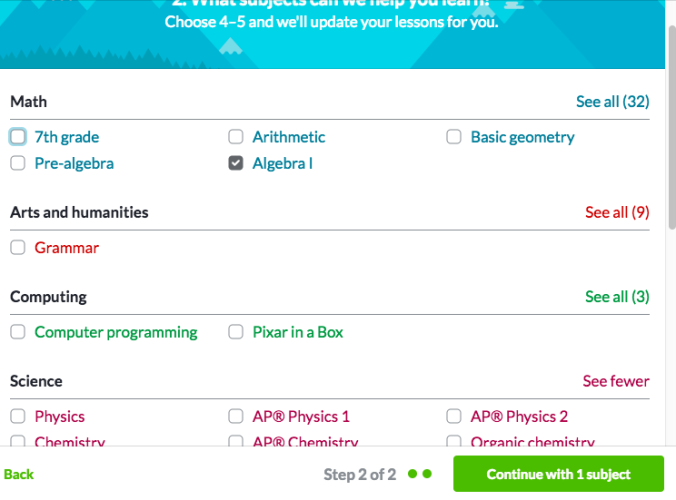
The final step of creating a Khan Academy profile.
Navigating the Dashboard
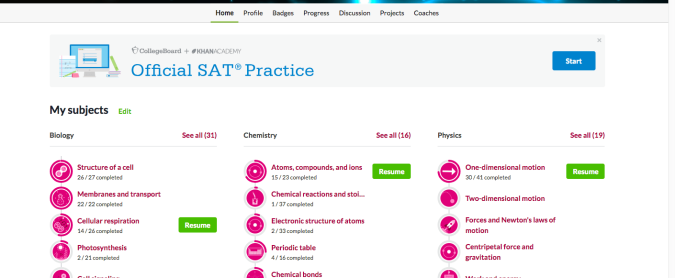
The Khan Academy Dashboard
From the dashboard, you can see all of the subjects you’re currently studying. For example, I’m currently studying biology, chemistry, physics, as well as SAT prep.
By scrolling further down on the dashboard, you can see all the subjects you’ve been studying, not just courses that you are officially signed up for. There’s also a slideshow that recommends different videos. Below that, there are staff-picked topics and videos.
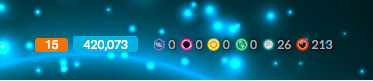
Energy Points, Streak, and Badges
Near the top of the dashboard, there’s a stats section that tracks your progress. The number in orange is your streak, or the number of days you’ve been working. The number in blue is the number of energy points you have. You can use these to buy backgrounds and avatar. The numbers with planet symbols are the badges you’ve earned. The red are meteorite badges, blue moon, green earth, yellow sun, pink black hole, and blue challenge. For example, the way you would read my profile is that I have a streak of 15 days, I have 420,073 energy points, 26 moon badges, and 213 asteroid badges.
Learning
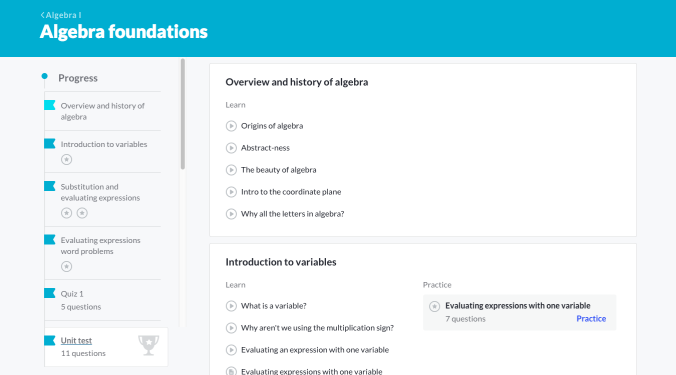
The Algebra Foundations Page
You can start studying by clicking on a subject that you’d like to learn. Once there, you can do a variety of things by clicking on the icons.
- Watch a video
- Read an article
- Practice a skill
- Test your knowledge
Anyway, from there it’s pretty straightforward. Have fun learning!